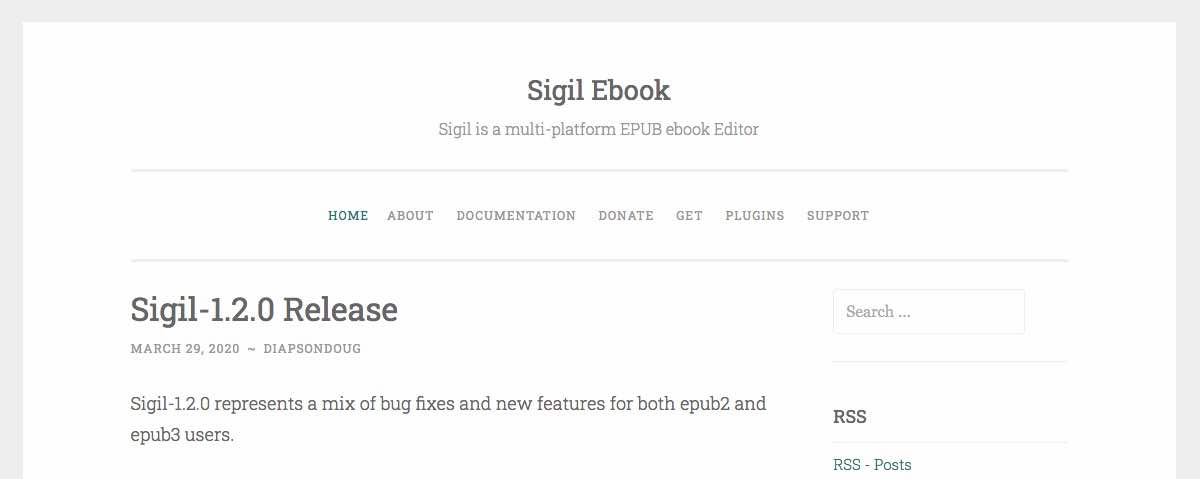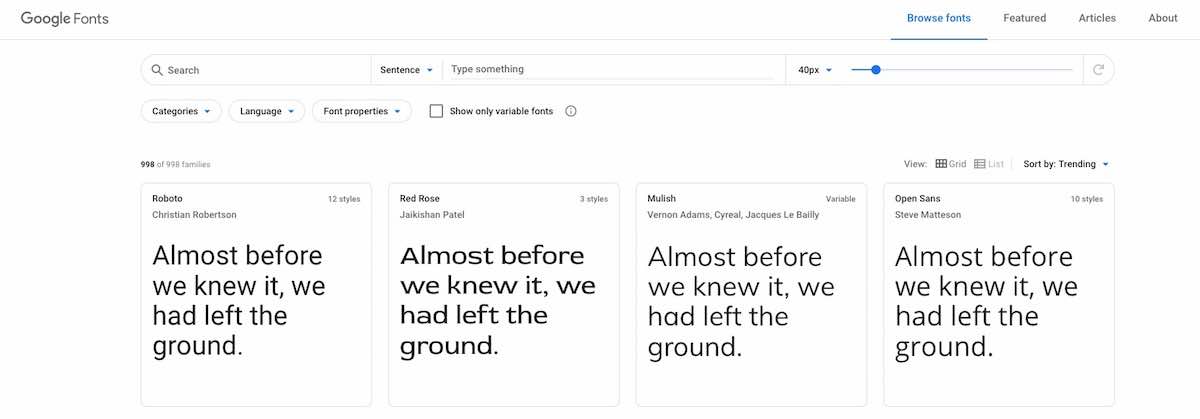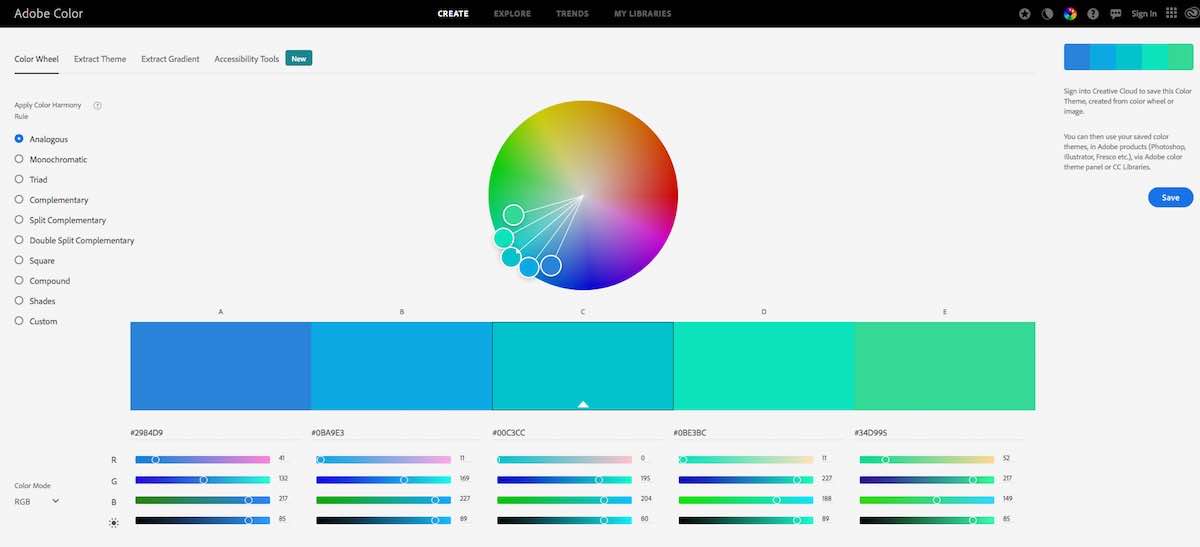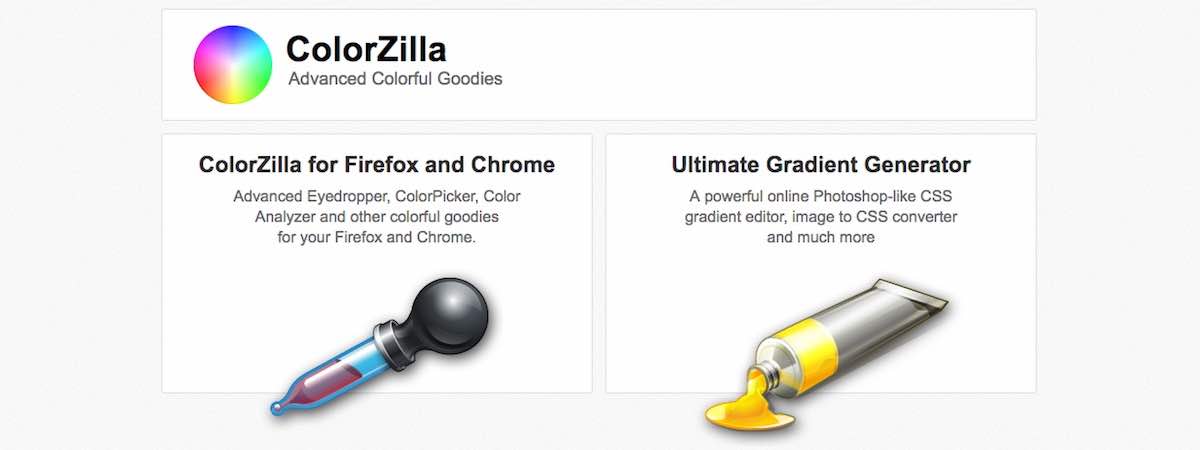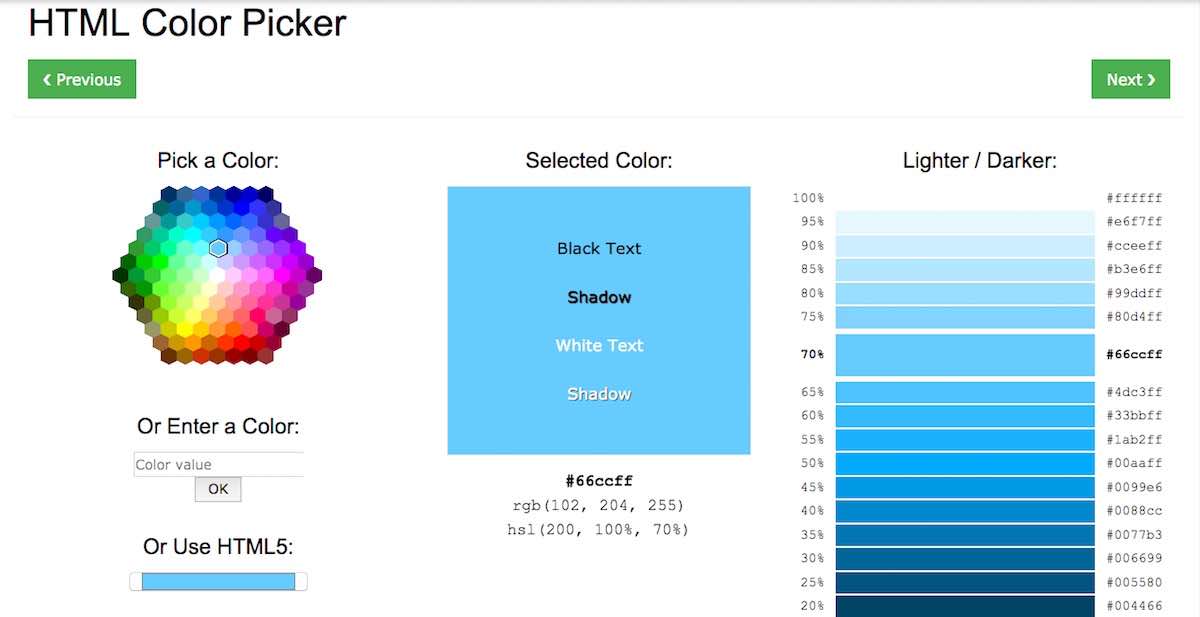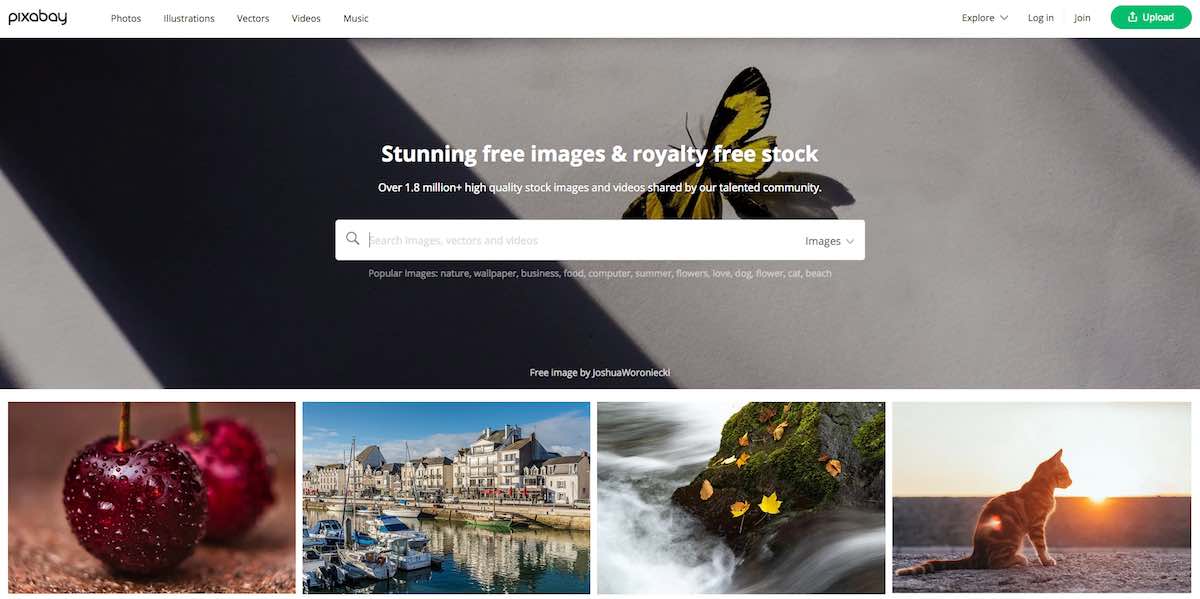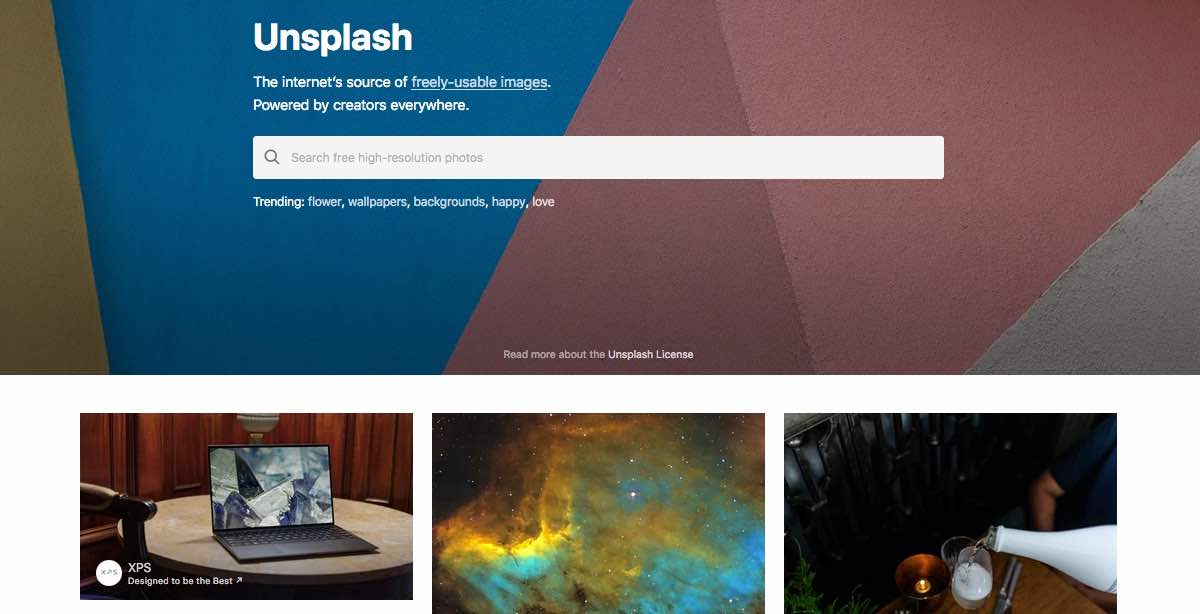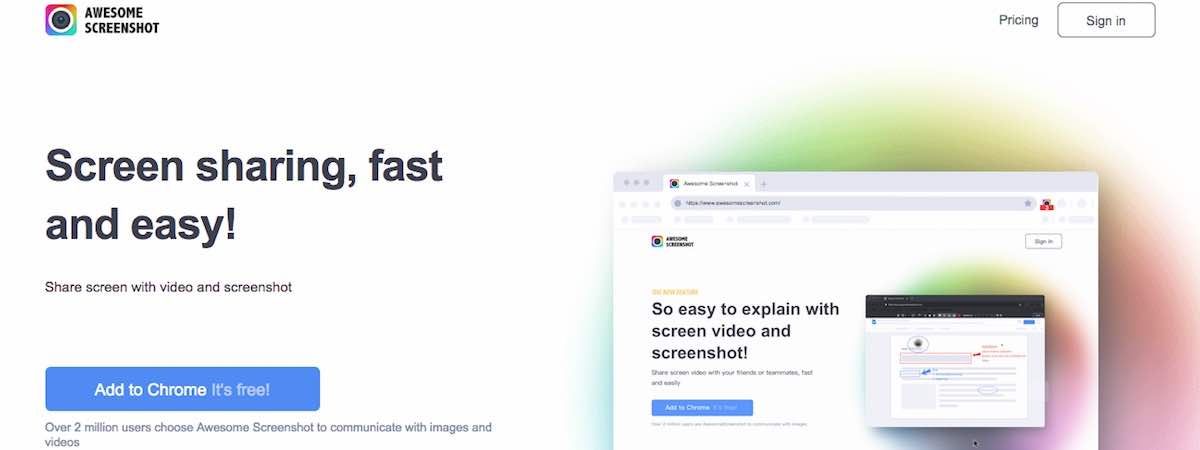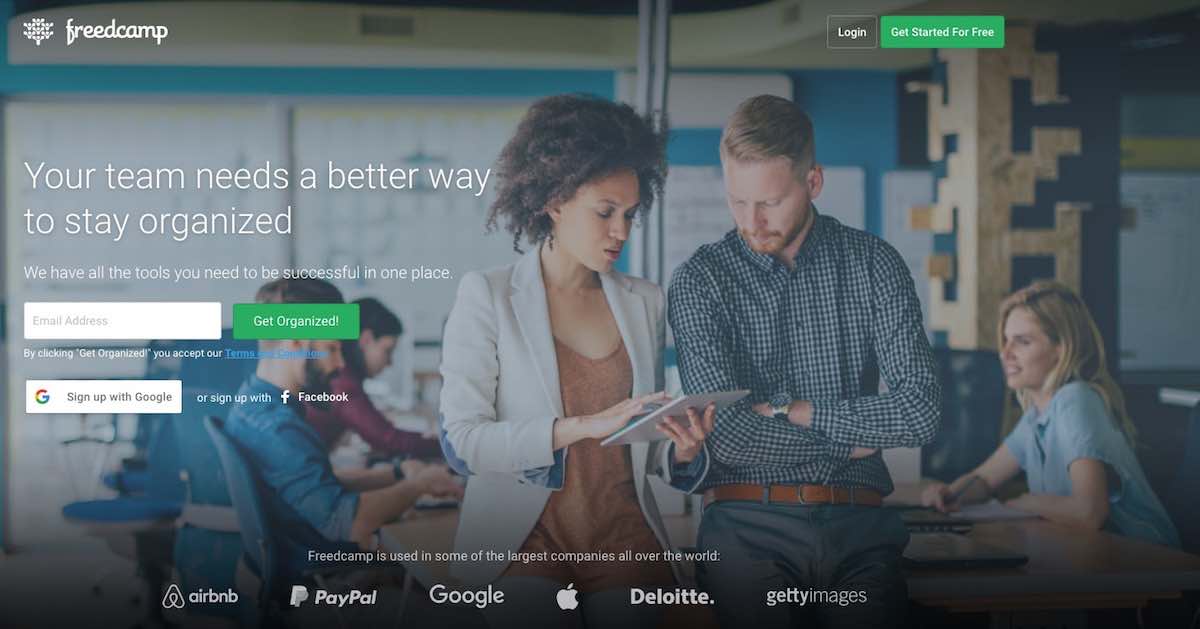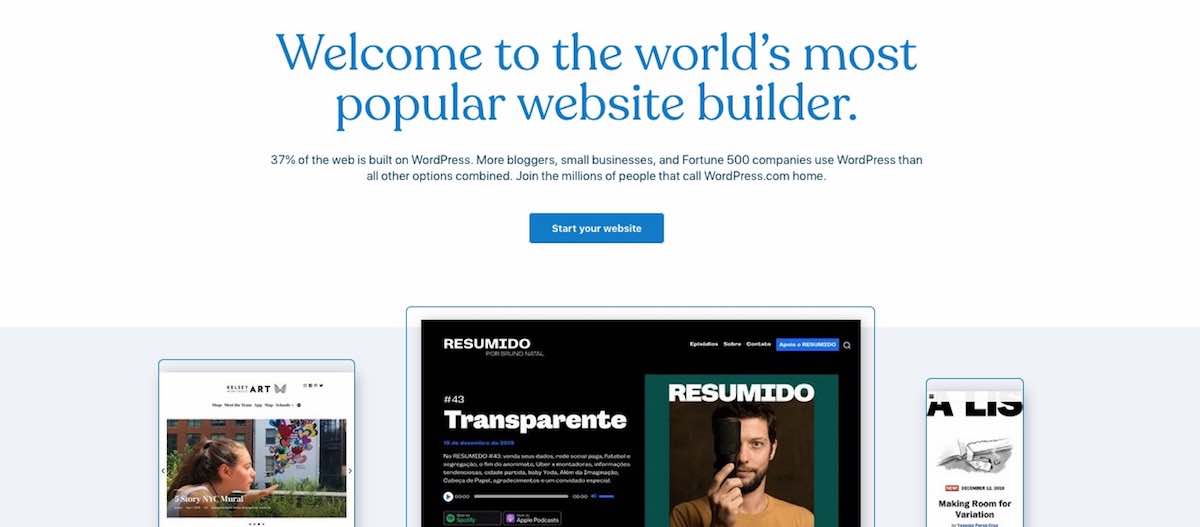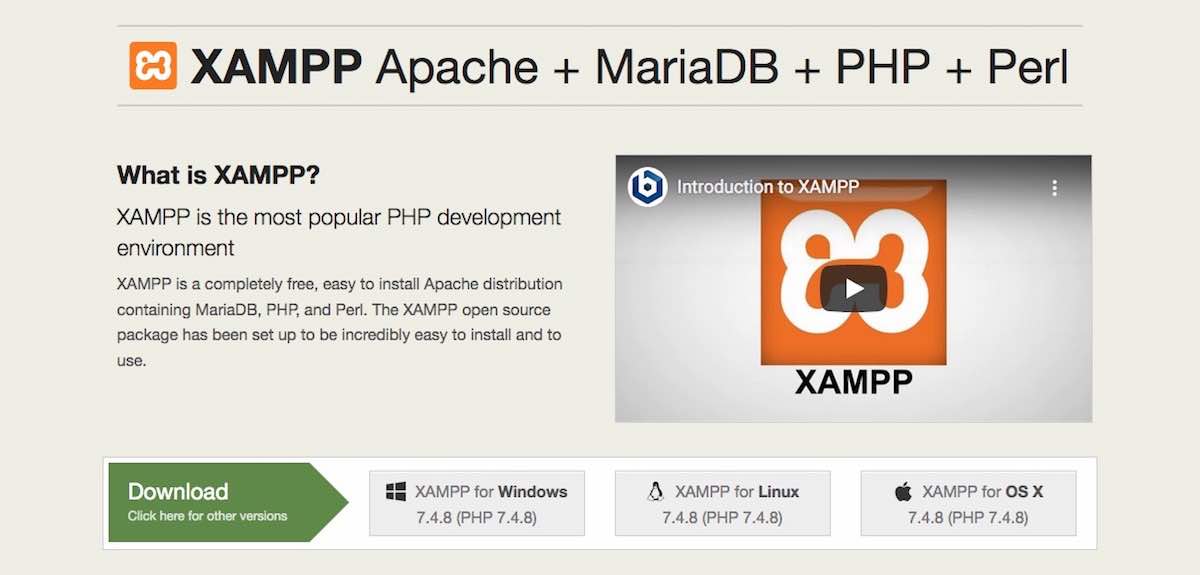Tools and Resources
There are many time saving and productivity boosting tools and resources available online. They include open source graphics software, open source CMS platforms and open source office suites. Within this page I have listed useful tools and resources, which are either free to use, open-source or offer both free and paid for versions. Those selected reflect my experience and preferences and for each I have included a brief description and hyperlink.
Dictionary
This dictionary, published by Cambridge University Press, has been available online since 1999 and is free to use. There are also links to a thesaurus and grammar guide.
Calibre and Sigil Ebook
These two free to use open source applications could be useful tools for freelance writers on a limited budget. They can be used on their own, but there are benefits to using them together. Although there is a learning curve, which might initially be off putting, they can be used to produce well designed eBooks.
Calibre
Using Calibre, you can take a Word Document saved in HTML format and convert it into an ePub or Mobi file. This will enable you to design your eBook with the fonts, headers and decorative features that you want, using flexible layouts.
Sigil Ebook
When you have created an eBook file using Calibre, it can be imported into Sigil, where additional customisation can be carried out. You can efficiently clean up the file, improve the appearance of your eBook and correct errors in the text, before publication.
Google Fonts
The use of suitable fonts in online content can improve the design and more effectively communicate information. When you search this free library of open-source fonts, you could find web optimised fonts to suit your needs. Fonts that you download can also be used within many software applications.
Inkscape
This free to use open source graphics software is available for Mac, Windows and Linux and supports a wide range of image formats. Inkscape has a range of drawing tools and could be used as an alternative to Adobe Illustrator.
GIMP
Available for Mac, Windows and Linux operating systems, GIMP (GNU Image Manipulation Program) is free open source graphics software which can be used to edit images. Although it lacks some of the features found in Adobe Photoshop, it includes many advanced tools and might be sufficient for your photo editing needs.
diagrams.net
Free and open-source, diagrams.net (draw.io) can be run online within a web browser or downloaded as a desktop application. It can be used to design diagrams, wireframes and flow charts, so that complex information can be more easily represented and communicated. The files created can be exported to vector format and stored locally or remotely, using services such as Google Drive, Microsoft OneDrive, Dropbox or GitHub.
Adobe Color CC
When creating custom colour schemes and palettes for digital or print content, you could find inspiration using Adobe Color CC (previously called Adobe Kuler). This free online tool features a colour wheel and enables you to easily find the RGB, CMYK and Hex values of colours. The tool can display analogous, monochromatic and complementary colours. You can extract colours from an image, such as a photograph, which can be saved as a palette to use in your projects.
ColorZilla
The free ColorZilla tool enables you to find the colour of any image that appears within your browser. It can be installed as an extension in Chrome or an add-on in Firefox.
HTML Colour Picker
When creating content you could use this free online colour picker tool, from W3Schools, to find the RGB and Hex (Hexadecimal) value of colours. You can also find the HSL, which is the hue, saturation and lightness of a colour.
Pixabay
When creating content you will often need suitable images to complement your text. Pixabay is free to use and provides a searchable database of copyright free images, that can be used within personal or commercial projects. You will find more than a million stock photographs, in addition to thousands of illustrations and videos, depicting a wide variety of subjects.
Unsplash
The photographs available on the Unsplash website are generally of high quality and could be what you are looking for to complement the text in your online or print projects. You will find copyright free photographs and many high resolution images, suitable for use within digital projects or print publications.
Awesome Screenshot
Available as an extension for Chrome and Firefox, Awesome Screenshot enables you to capture and edit screenshots within your browser.
Blender
The use of video content, whether film or animation, can be an effective way of delivering engaging content to an audience. Blender is free open-source and can be used for video editing and both 2D and 3D animation. Blender is available for Windows, Mac and Linux. Other free open-source animation software programs include Pencil 2D, Open Toonz and Synfig Studio. You might prefer to try a few different programs until you find one that suits your requirements. You could also record videos using your mobile phone or tablet and edit them using iMovie on a Mac, or the Photos App when using Windows.
Audio Recording and Editing
You might want to start a podcast or produce video content for use within social media, such as YouTube. To record and edit the audio, you will need a microphone, headphones and a desktop or mobile device running suitable software. GarageBand can be downloaded free onto Apple devices and will also enable you to include music and sound effects. Audacity is a free open-source audio recording and editing program, available for Windows, MacOS and Linux.
Freedcamp
Planning your work schedule can increase productivity, particularly when collaborating on projects with other people. Freedcamp is a free project management tool, although paid versions with extra features are available. Events can be organised with a calendar view and data shared using popular online tools, such as Dropbox or Google Drive.
LibreOffice
Most people are familiar with office applications, such as word processors, spreadsheets, relational database and presentation software. LibreOffice is a free open source office suite. The software is available for Mac, Windows and Linux operating systems. Although there is a learning curve when adapting to LibreOffice, it could provide an alternative to Microsoft Office or Google Docs, which you might already be familiar with.
WordPress
If you want your own website, whether you build the site yourself or hire someone to do it for you, it might be developed using a website builder or CMS (content management system). WordPress is an open source CMS platform and the most widely deployed CMS in the world. However, it is important to understand the difference between WordPress.com, who will host your website on their servers, and WordPress.org, which will require you to find a company to host your website.
WordPress.org
Although you can download WordPress from the WordPress.org website, the company you pay to host your website should provide tools that will enable you to install and manage the CMS. The free and open-source WordPress CMS is written in PHP and the data is stored in a MySQL or MariaDB database. A WordPress website can be built using both free and paid for plugins and themes, providing control over functionality and design. Most people can learn how to manage WordPress, without the need to do any coding. However, coding skills would help you to better customise the functionality and design of your website.
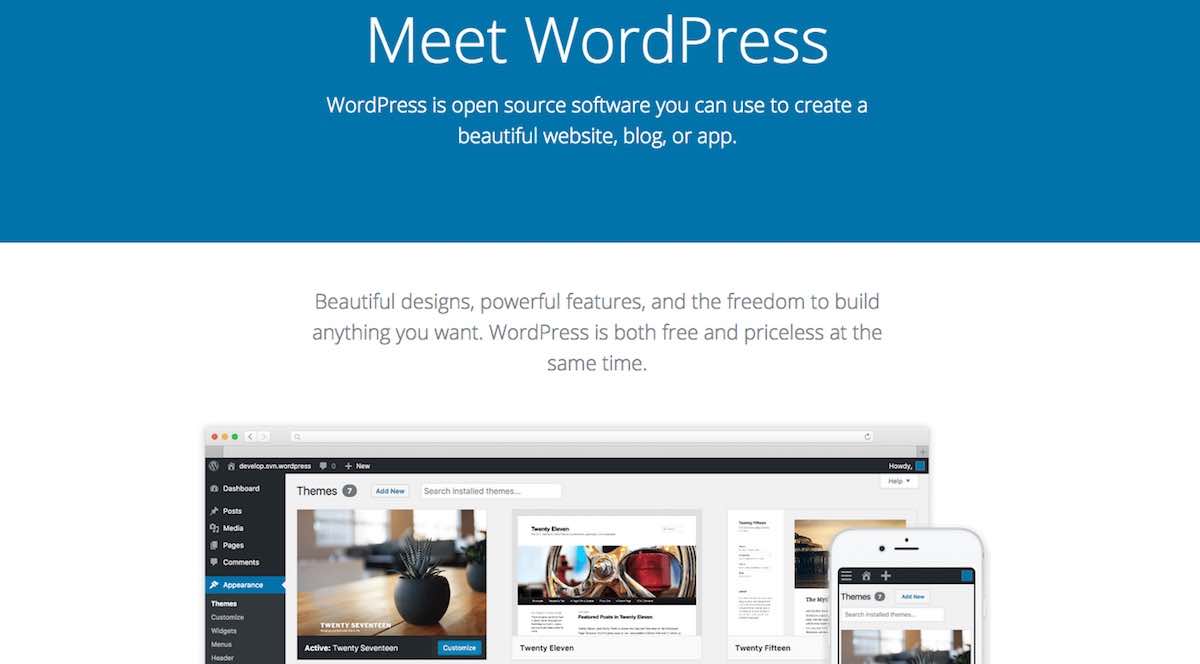
WordPress.com
Hosting your website on the freemium WordPress.com service could enable you to get online quickly and cheaply. They will manage the installation, maintenance and backup of your site, which can be attractive to people without any experience carrying out such tasks. However, the restrictions they impose will limit the amount of control that you have over your website. This might not be an issue initially, but it could become a limitation as your site grows. For example, monetising your website will require you to either pay for the business plan, or follow the WordPress.org approach and move your site to the servers of a different hosting company.
XAMPP
Available for MacOS, Windows and Linux, this free open-source distribution, developed by Apache Friends, enables you to install a server on a personal computer. You can then run a website on your local machine, for example by installing a CMS (Content Management System), such as WordPress. The XAMPP software that you download contains Apache, MariaDB, PHP and Perl, simulating a server on which the CMS can run. XAMPP is widely used by web designers and developers as a testing and development environment. However, XAMPP should not be used as a production server for hosting live websites and any server connected to the Internet should be properly secured.